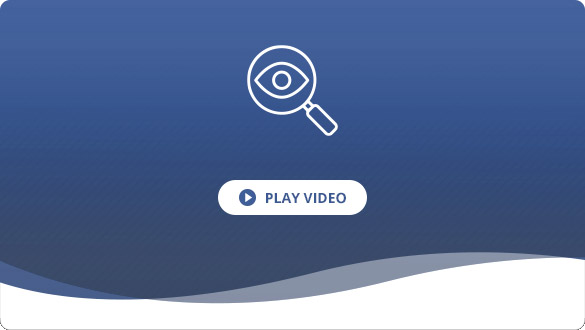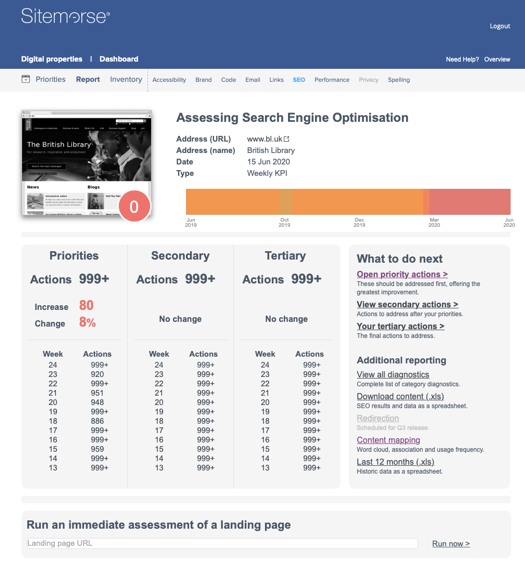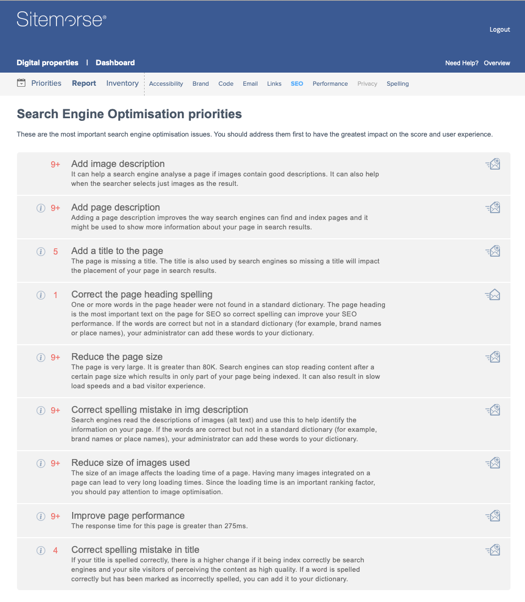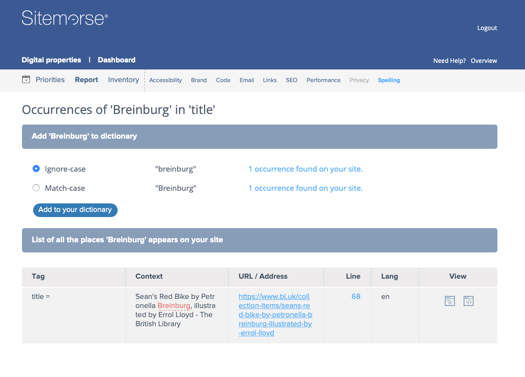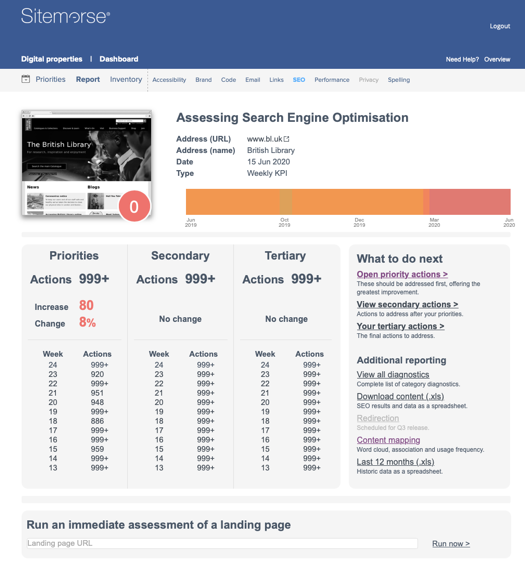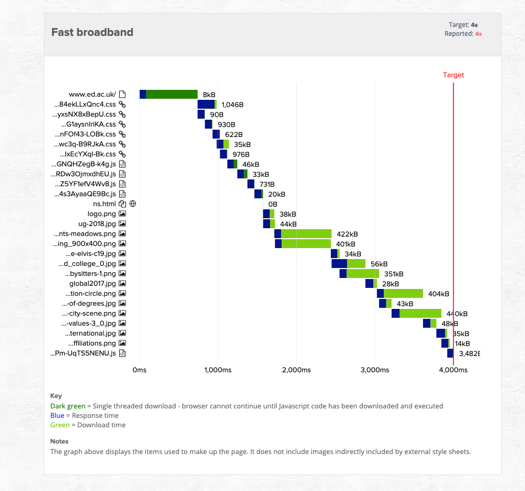An introduction to the SEO Category.
SEO
The Sitemorse SEO Assessment is divided into our standard format of 3 specific zones:
At the top is the Management Zone, which incorporates the summary KPI information as well as the Year at a Glance.
The Year at a Glance allows you to see how the results have changed over the last year. In this example we can see how the results have dropped in recent months.
As you mouse over the bar you can see how the score changed. You can click on the bar to view the assessment results from that date.
The Report Zone is on the left and this summarises the assessment results and shows how the number of Priorities, Secondary and Tertiary actions have changed since the previous assessment.
The Action Zone is on the right, this includes the What to do next section where you can view the priority, actions.
The priority actions are the most important actions to address - these will lead to the greatest improvement. You also have secondary and tertiary actions.
The Priorities are the actions that are going to have the greatest impact and greatest improvement on your site.
In this example there are some spelling errors in the title, which will have a negative impact on your search optimisation.
This word here is highlighted and we can see it is being checked against an English dictionary. If you click on the word you can view the issue, see the context of the word, the page address and the line number.
The SMARTVIEW icons enable either the page to be viewed with the issue highlighted or to see the issue highlighted in the source code.
However, if the word is spelt correctly it can be added to the dictionary
From the main SEO Assessment page, you can also run a live SEO assessment of a site.