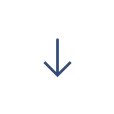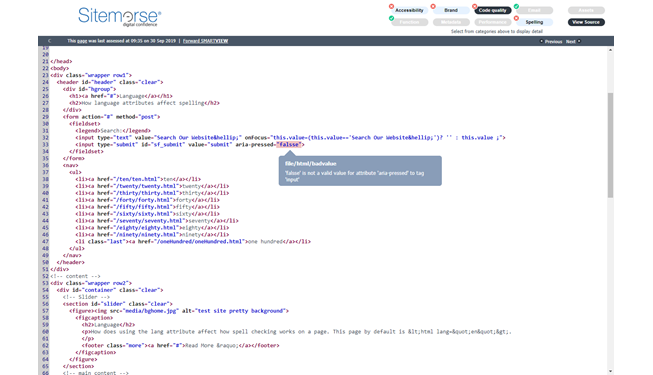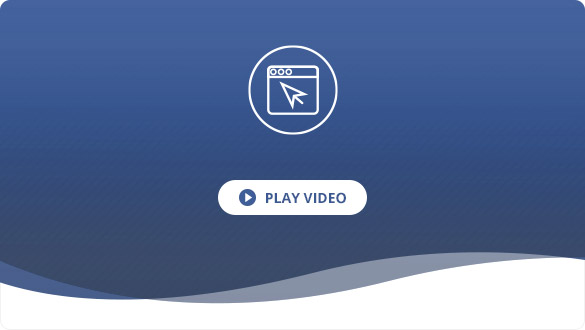
All Sitemorse users have access our SMARTVIEW browser plug-in.
SMARTVIEW allows you to assess the webpage you are currently viewing by clicking on the SMARTVIEW bookmark in your browser.
SMARTVIEW reports on issues across all 8 of the Assessment Categories. An issue found can be viewed either highlighted on the page or in the source code.
Walking Through the Service
You can check the quality of a page at any time – just click the SMARTVIEW bookmark in your browser.
- Chose the issues to display by category
- Issues can be viewed marked up on the page or highlighted in the source code
- A SMARTVIEW report can be forwarded by email. The recipient need not be a Sitemorse user.