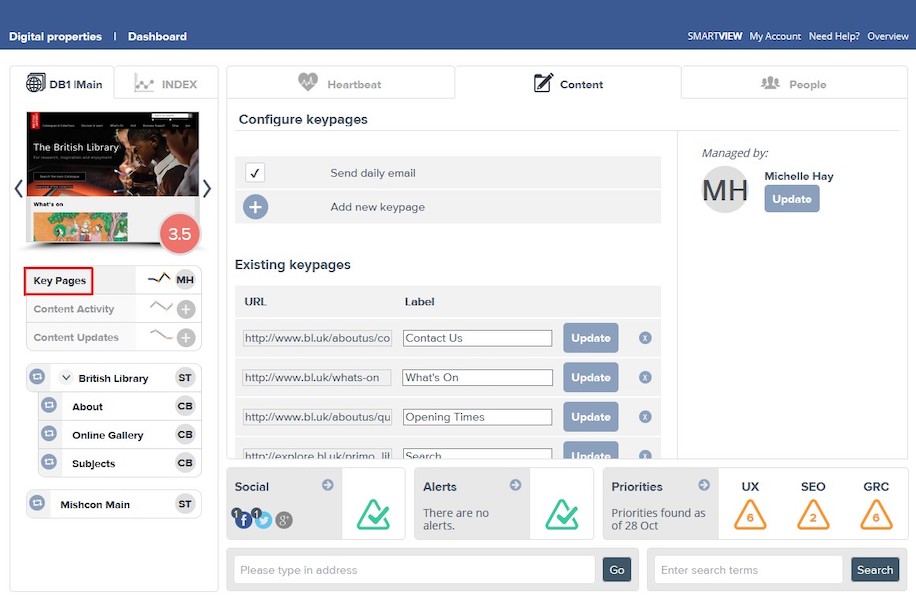04 Nov 2019 | Tech Update

This week, Support Lead, Helen Grimbly will be outlining what Key Pages are.
Key pages are pages that can be configured in Sitemorse to be assessed on a daily basis. Each day a full assessment of a page will be run and the results can be sent to the owner of a Sitemorse dashboard. This will usually be up to about 5 key pages that the site owner would like to ensure are working correctly, and informed on a daily basis if there are any issues with those pages.
Examples of key pages could be the Homepage, and Accessibility statement page, a Contact page, or perhaps a page for a current promotion.
Configure Key Pages
To configure key pages, select 'Key Pages' on the left of a dashboard. You will then be shown any existing key pages. Click the arrows to view each key page, and select SMARTVIEW icons below the key pages to look at any issues on the selected page (that you can also be informed daily about via email).
Once 'Key Pages' is selected on the left of the dashboard, you can select the 'Configure' button on the right of the dashboard. You will then be provided with the following options:
'Add new keypage' - click the + symbol, enter a valid URL and optionally a label and click Add. You can add up to 5 key pages.
'Send daily email' - check to receive a daily email for the key pages listed
Existing key pages can be updated or the label changed. The updates will take affect within 24 hours. Key pages can also be deleted by selecting the x icon to the right of the key page.