19 Mar 2018

If you’ve found a broken link on your site, you’ll want to fix it as soon as possible. Leaving broken links in place will inevitably confuse users as well as preventing them from reaching the intended destination. Furthermore, and perhaps more damagingly, it will make your organisation look unprofessional.
In some cases, though, you’ll need to report the necessary action to an agency or to another department in your organization. With Sitemorse it’s simple to forward an action, or a task list, to anyone – even if they aren’t a Sitemorse user. They’ll receive a straightforward email explaining what is needed, where to find the issue and the action required, all provided via a specific page of the report. The recipient will be able to navigate around the report via the platform, though not to other parts of the Sitemorse dashboard or the Sitemorse account.
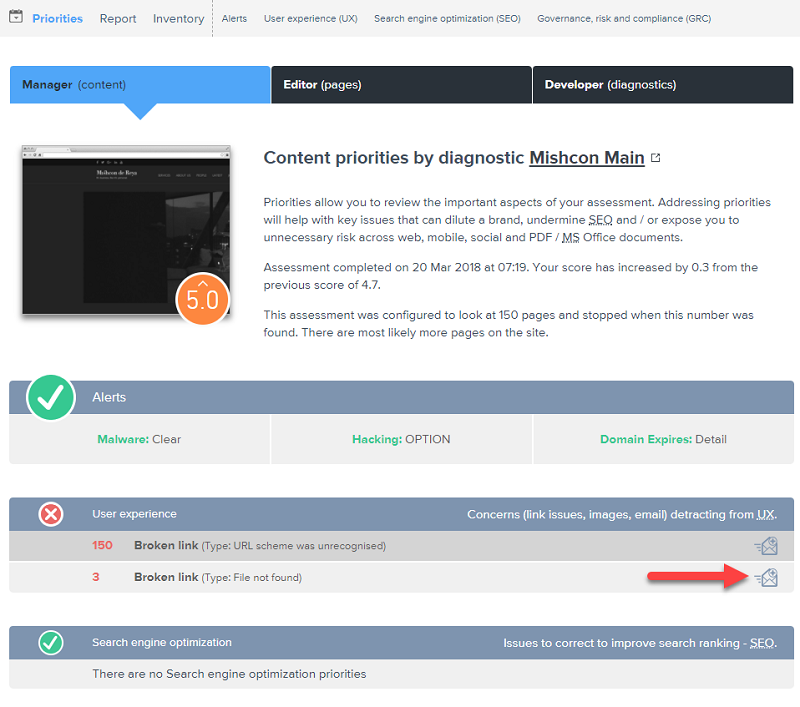
Being able to send actions to individuals who are not users saves having to create new user accounts for them – hence reducing the need for unwieldy account management and having to add and remove accounts with staffing changes.
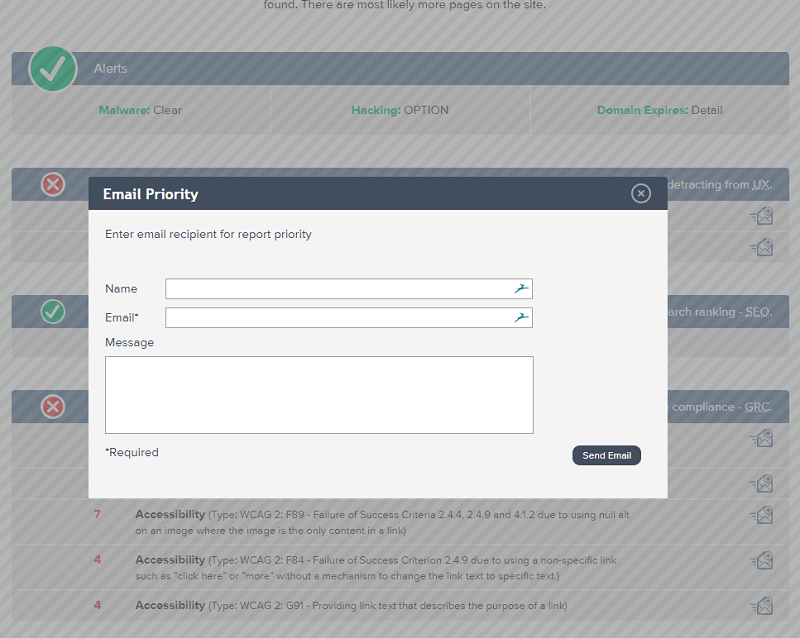
At Sitemorse, our objective is to do away with the problem of endless reporting – and to make it fast, simple and easy to make major improvements to your site.
Image: Public Domain Pictures/Ian L

