27 Apr 2020 | Tech Update | Developer Corner

This week, Support Lead, Helen Grimbly will be outlining how users can download Sitemorse Reports as an Excel spreadsheet.
Sitemorse has the functionality on its reports to be able to download an Excel spreadsheet of the report data. This enables users to import data directly into their own applications and share parts of the relevant report with others.
From the summary page of a Sitemorse report, there is a link called 'Download results file (.xls)' to the right of the page under the heading 'Additional reporting' which can be selected to download the results as an XLS file. This will show a page with options to select the relevant categories and sections to be included in the report. The recipient can be defined on this page (using an email address). The XLS download will be sent as an attachment in an email to the recipient.
The category options that were selected can be included together as a single worksheet, or in many separate sheets by selecting the 'Show each category as a separate sheet' option.
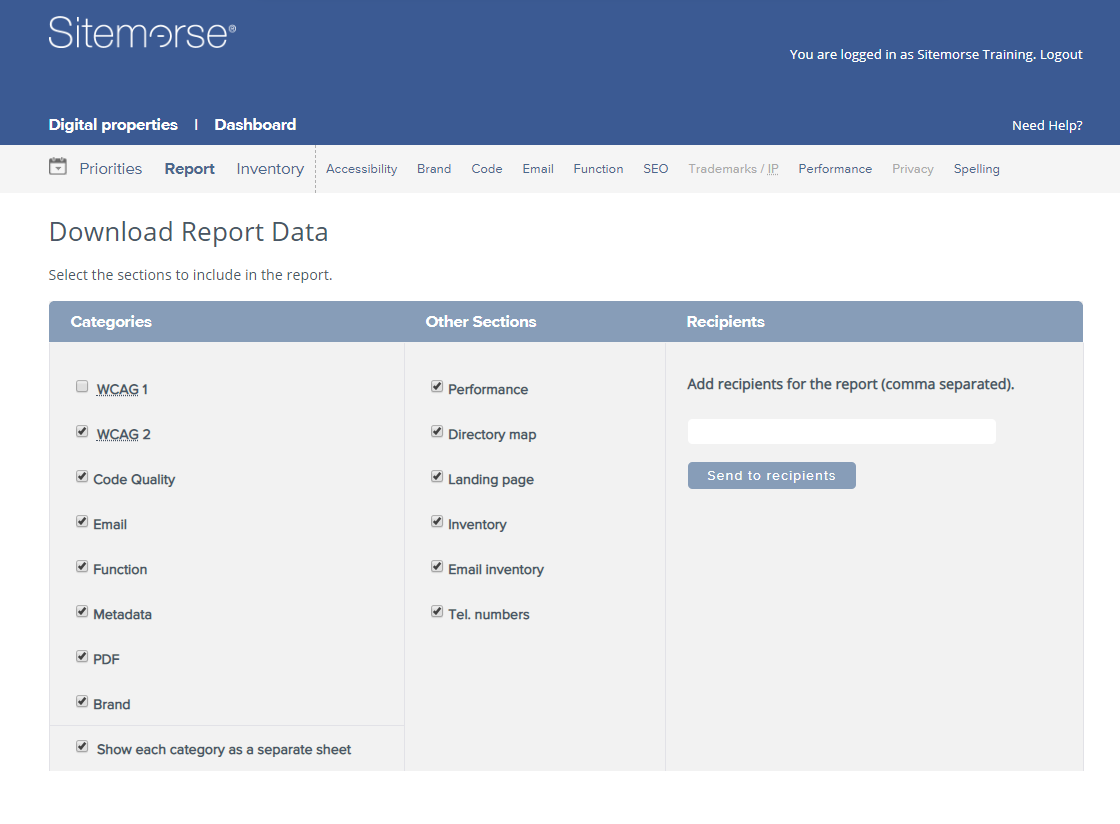
The spreadsheet will include a Summary Sheet with fields for Site name, Site URL, Included diags, Included sections, Start date, End date, Total HTML pages, Total PDF documents, Overall Svore, Accessibility Score, Code Quality Score, Function Score, Metadata Score, Brand Score, and a link to the on-line report.
Categories are Accessibility, WCAG 1, WCAG 2, Code Quality, Email, Function, Metadata, PDF and Brand. For each of these categories the fields that make up diagnostic rows are included which are Category, Diagnostic, Message, Line and URLs. Note that rows with more than one URL are generally broken links and similar; the first URL is the page or file which contained the link, and the last URL is the one that failed to be fetched. Any further URLs in-between show any redirects which led to the final URL.
For each 'Other Sections' option selected, the spreadsheet will include a separate worksheet of Report data. The section options are Performance, Directory Map, Landing Pages, Inventory, Email Inventory, and Tel numbers.
This article has a related video.

