15 Oct 2019 | Tech Update

This week, Support Lead Helen Grimbly will outline how to access and download Sitemorse Heartbeat monitoring history for a monitored web page.
View monitoring summary
- From the Digital Properties page, for a listed site where the web page (often the front page) has been set up for monitoring, select 'Journeys & Monitoring' to access the Monitoring summary page. A map showing the 9 independent monitoring stations around the world will be shown with their current status. NB. There may be several pages, and therefore maps, being monitored for a site.
- Click on 'Full Detail' at the bottom right of the world map to view the detailed Heartbeat summary information for that web page. Near the top of the summary page you can toggle to view information for each monitoring station (e.g. Europe, North America...), and top right you can also select the time options you would like to view. Charts, and the Events section at the bottom of the page will be shown according to what time options have been selected. Charts are shown for Downtime and Slow Response. The Events section shows alert events that have occurred during that time, which could include alerts related to downtime, slow response, what time they occurred and when a web page is back up and running.
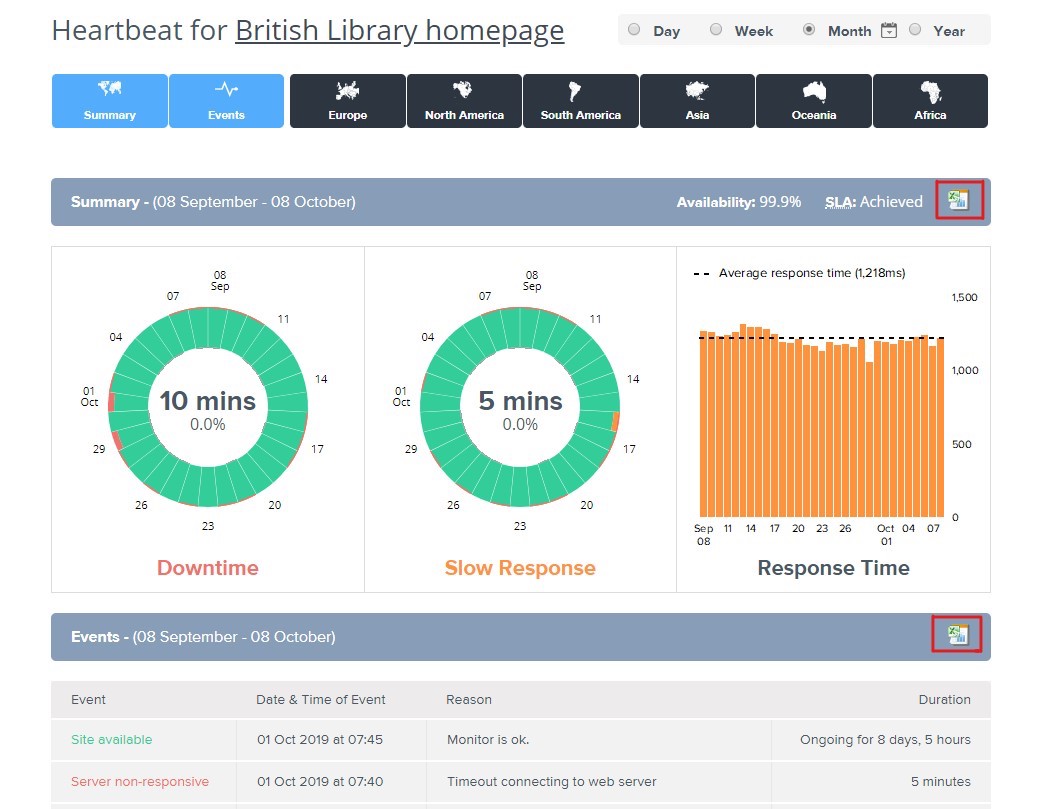
Download monitoring data
- From the above monitor detail summary page, select a date option, for example 'Week' at the top right of the page.
- Then to the far right of the grey banner labelled 'Summary', there is an XLS icon which when you hover over it, shows "Download summary data as a spreadsheet". Select this link to download all the monitoring data for the last week (or for the time option selected).
- Also to the far right of the grey banner labelled 'Events', there is an XLS icon which when you hover over it, shows "Download table contents as a spreadsheet". Select this link to download the monitoring events data for the last week (or for the time option selected).
If you would like to discuss adding one or many monitors to your service please contact Sitemorse at sales@Sitemorse.com
This articel has a related video.

