28 Nov 2018 | Tech Update

Our support queries range from "How do I fix this?" to "Please add a new user" and recently Helen Grimbly, Support Lead at Sitemorse has been asked about how the Sitemorse score is calcuated.
There is an easy way to see the score calculation when logged in to your Sitemorse service.
If you select 'Digital properties' view, then the 'Benchmarks & KPIs' link under one of your sites you can view this page:
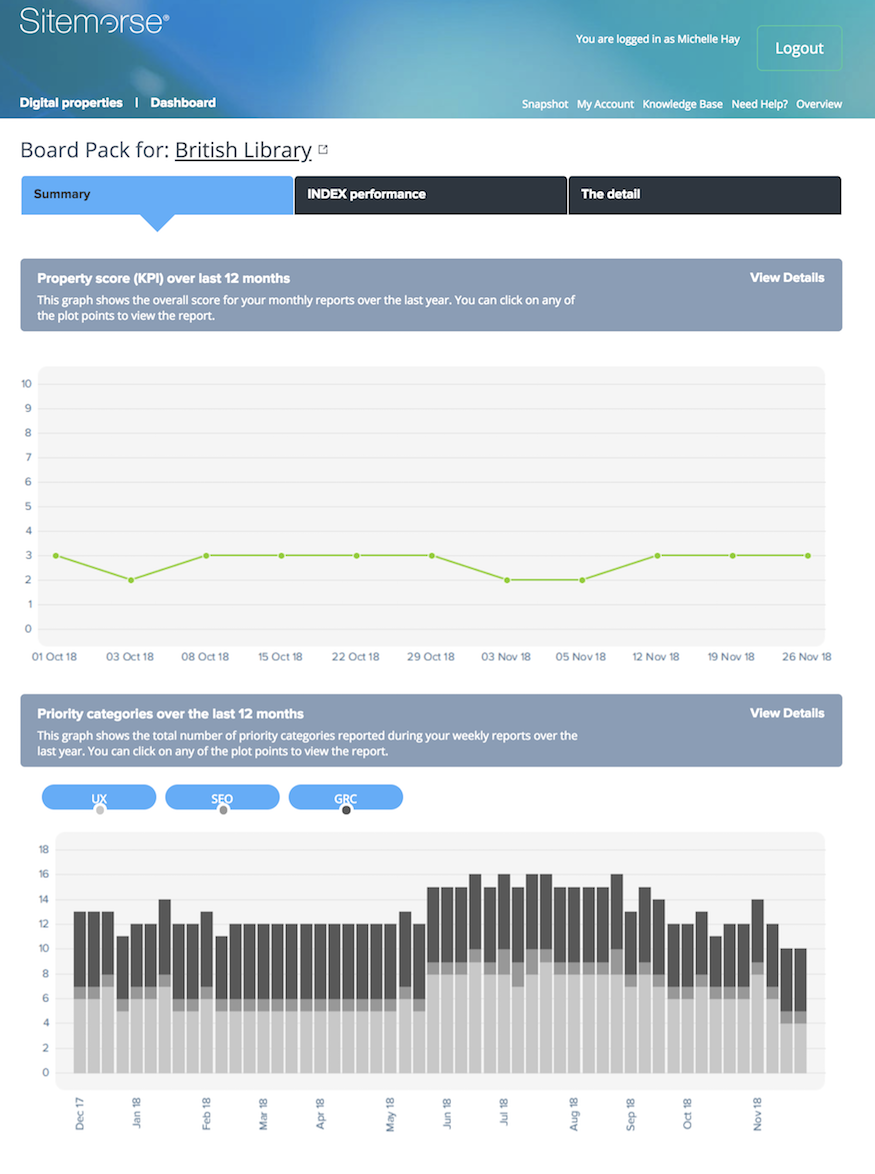
From here, click on the 'View Details' link on the right, to view the following page:
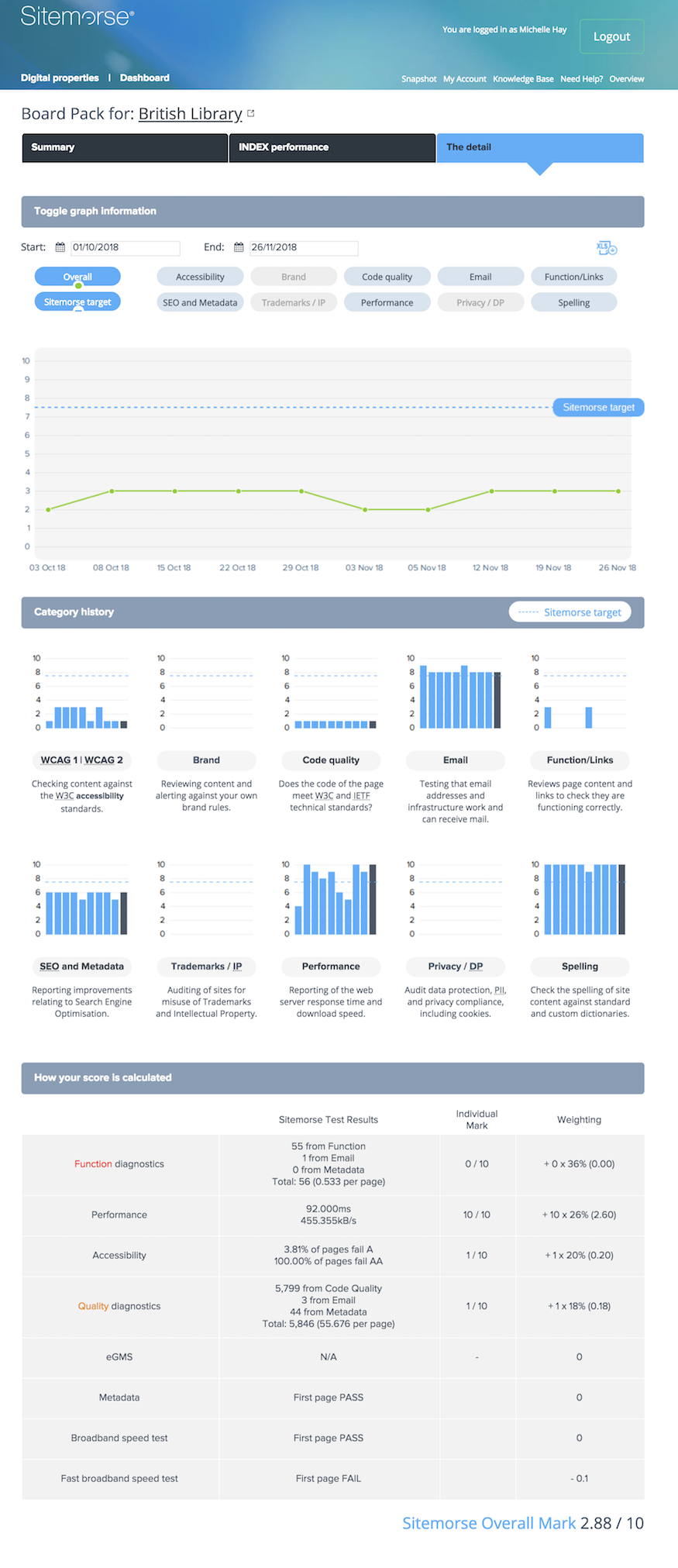
If you scroll down to the table headed 'How your score is calculated', you will see the score weighting for each category. The highest weighting is for the Function diagnostics which includes broken links, email and metadata. The number of issues / pages is also a factor when calculating the score.
Please note, Brand and Spelling do not affect the overall score. Brand can be used to assess local style guidelines and is not about failing a global standard, and Spelling though tested against the relevant dictionaries, we cannot officiently say a word is spelt wrong (e.g. it could be meant to be old english).
If you would like to know more about our Brand module, please contact sales@Sitemorse.com
If you have any questions relating to your report or something within the Sitemorse service, please use 'Need Help?' when logged in to Sitemorse.

