08 Mar 2023 | Accessibility | General

Within Sitemorse, you can download the data of a report to an Excel spreadsheet. This enables users to import data directly into their own applications and share parts of the relevant report with others.
From the summary page of a Sitemorse report, there is a link called 'Download results file (.xls)' to the right of the page under the heading 'Additional reporting' which can be selected to download the results as an XLS file. This will show a page with options to select the relevant categories and sections to be included in the report, including Accessibility (this is the WCAG option). You can select other categories as well, to have these on a seperate sheet within the Excel, please use the 'Show each category as a seperate sheet' option at the bottom of the column.
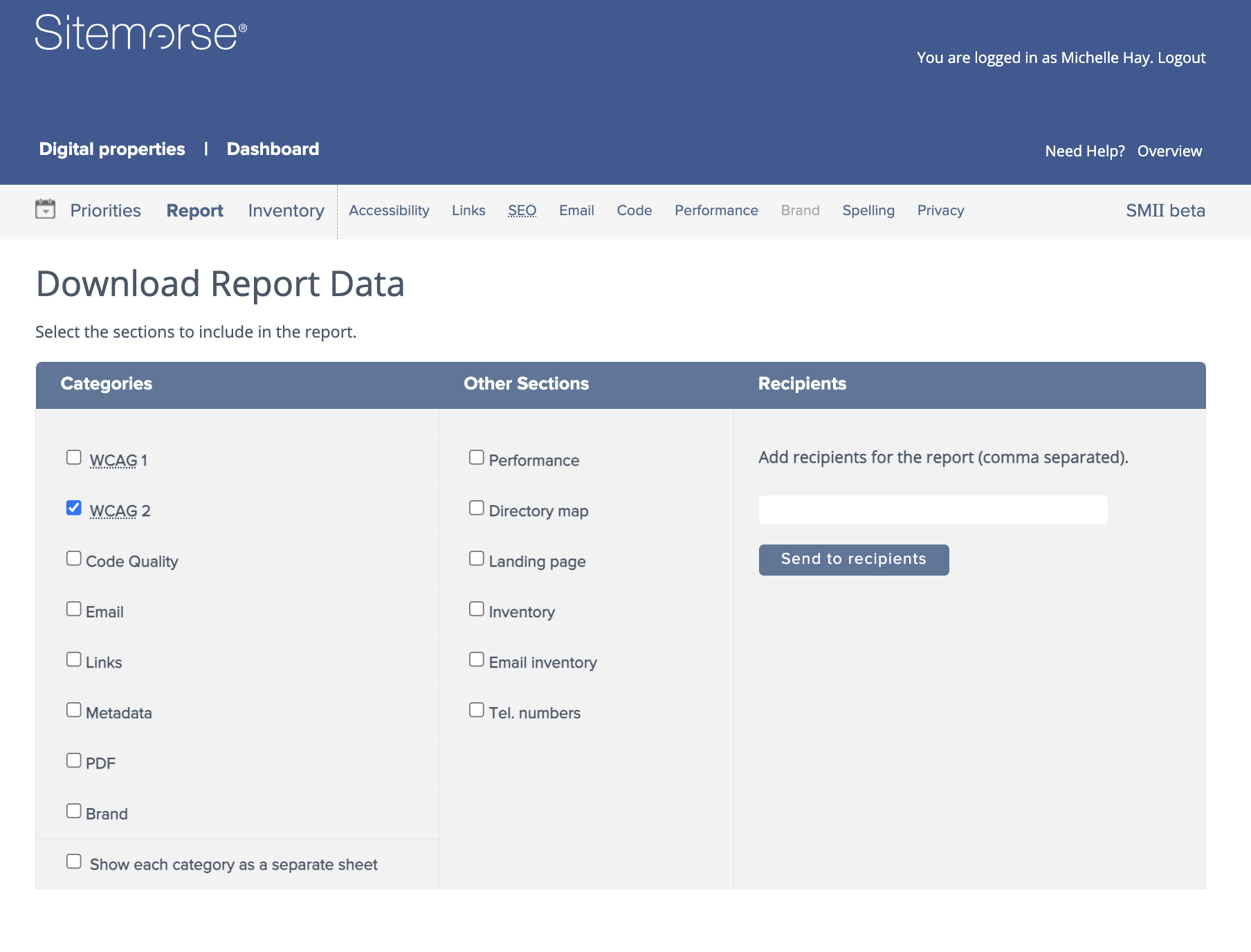
This article has a related video.

