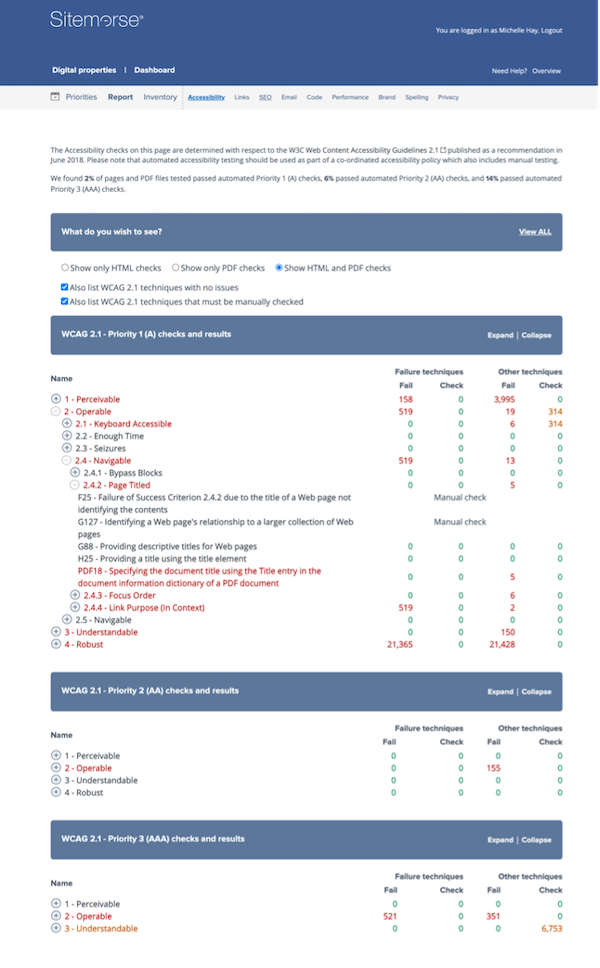16 Jun 2022 | Accessibility | General | Developer Corner

In this article we’re going to firstly examine the two of the Web Content Accessibility Guidelines (WCAG) success criterion: 1.4.5 Images of Text and 2.4.2 Page Titled and whether Sitemorse scans for them.
We recently received a support request from a client, regarding 2.4.2. They were experiencing an issue with PDFs on one of their sites, so they asked us whether this would this get picked up by Sitemorse if they added the subdomain to the list of sites to be checked.
The answer to this is, if this subdomain is assessed then Sitemorse should pick up the PDFs. For 2.4.2 the relevant technique is PDF18, and Sitemorse will report on PDFs containing images with no alternate text.
Our client then wanted to know if there was an easy way to filter for specific issues in Sitemorse, such as, in this case, whether they could we generate a list of all actions relating to 1.4.5.
The simple answer is, yes. For example, you can view this, by selecting the ‘Accessibility’ section of a Sitemorse report, then the ‘View all WCAG diagnostics’ option on the right hand side, choose the ‘Show HTML and PDF checks’ option at the top and use the ‘Expand’ option to show all the diagnostics. From here you can select the PDF18 diagnostic in the diagnostic list which will show all PDFs we’ve found with this action.