06 May 2022 | Accessibility

Sitemorse II (beta engine) reports now have an additional option on the Accessibility category page called 'View all axe diagnostics'. This link displays all of the deterministic diagnostics (i.e. those which indicate a definite problem to address) generated by the "axe" accessibility engine.
From a Sitemorse II report, select the Accessibility category to view the Accessibility summary page. On the Accessibility summary page there is a link called 'View all axe diagnostics' bottom right of the page, as shown in the following screenshot:
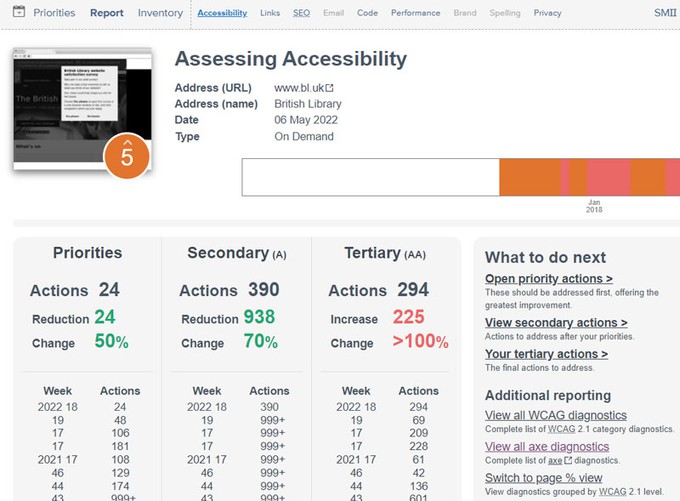
Select 'View all axe diagnostics" to view all the axe diagnostic types that need to be reviewed, as shown in the following screenshot:
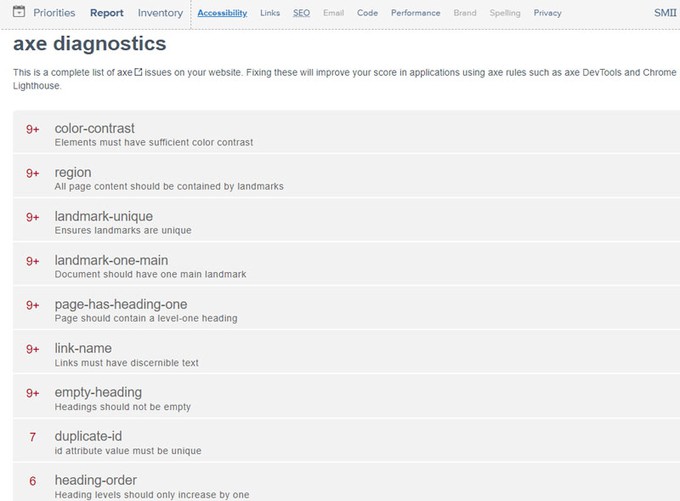
Only axe diagnostics that need to be reviewed for your site assessment will be listed here. Select individual axe diagnostic headings to look at the detail.

