21 Jun 2021 | Accessibility | General

With more and more things being done online, video content has become ever more popular for marketing and communications.
Video content is a great medium for organisations to use and, for most users, video content is an easy way to get information. However, things aren’t always so easy when it comes to video content for those with access needs.
To ensure video content is inclusive and adhering to accessibility guidelines, captions or subtitles should be included on all videos. Captions aren’t just the words that are spoken it is also things like a description of a song being used as background music and other sounds such as laughter.
By using captions, it will assist multiple users, for those who are deaf or hard of hearing and cannot hear some or all of the audio it will enable them to understand the audio content. It will also help those with cognitive and other disabilities who find captions useful to better understand the content.
There are other benefits for other users as well. For example, in a loud situation or one where there is no sound, captions can help users to understand the content.
Most video hosting sites have the facility to automatically generate captions, however this service isn’t entirely reliable. Where the speaker has a regional accent or there is competing audio (e.g. background music) within the clip, accuracy can be further impacted. Content creators can, and for the best accessibility results should, include their own subtitles when uploading video content.
YouTube, which has 2+ billion users[1], has made it easier for content creators to upload their own subtitles. In July 2020, they launched a new captions editor and last month (May 2021) added the ability to add captions during the upload process to incentivise content creators to caption their own videos.
Captions can be typed or in the form of a document (.txt file) can be uploaded - with or without timings. To find out more about how to add captions to your videos, please visit the YouTube Support Pages.
If captions are uploaded by the content owner, YouTube will also show this on their channel with a ‘subtitles’ icon below the videos.
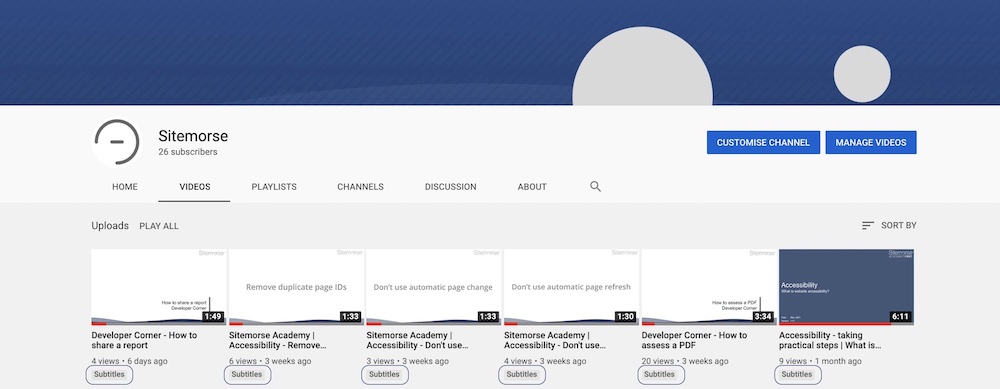
Adding captions to your video content has many benefits. It improves the experience for those with access needs and makes content accessible, therefore meeting accessibility guidelines. However, it also helps with SEO as content that includes captions, can be better indexed by search engines.

