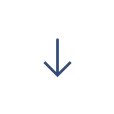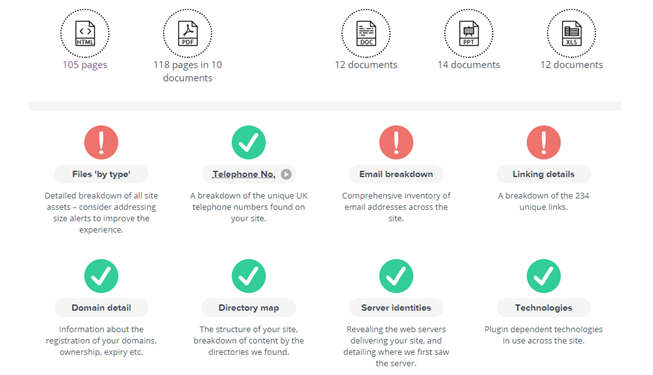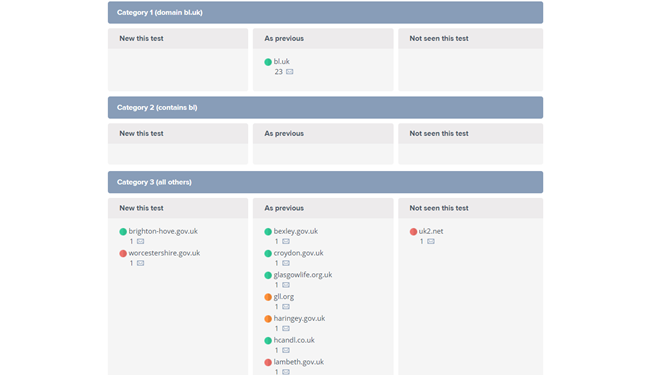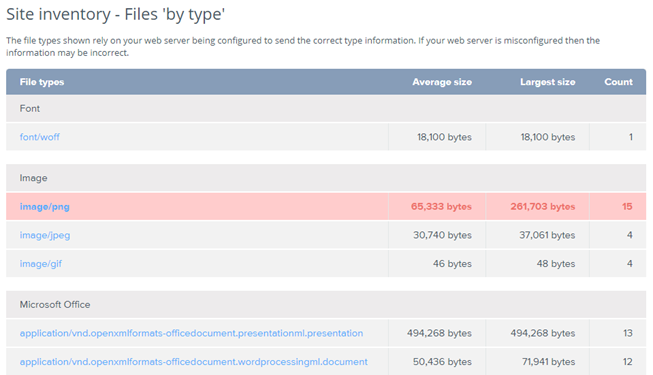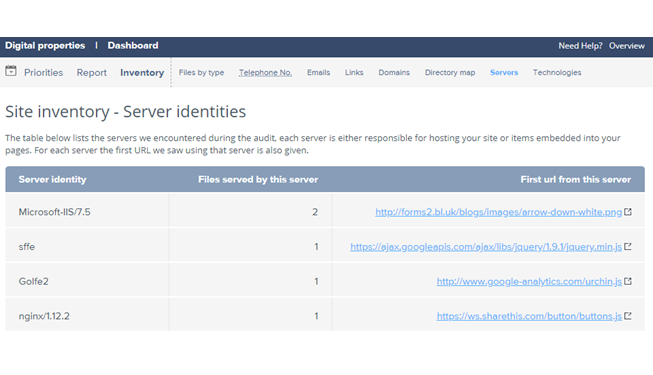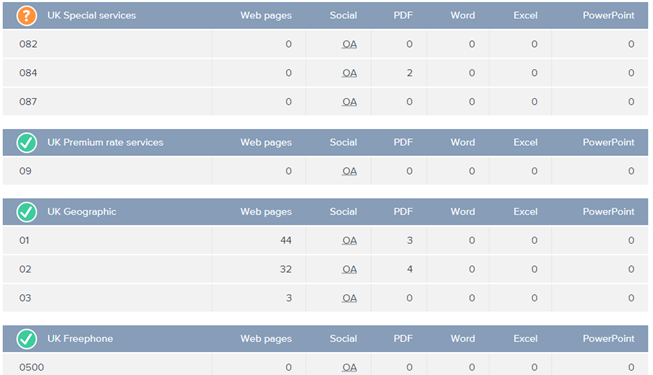![]() Introduction
Introduction
An inventory of the assessment of your site. You can see how may pages were assessed, the files that were found by type, e.g. PDFs, any browser plug-ins required as well as a full inventory of email addresses, external links and telephone numbers.
Quickly find where email addresses and telephone numbers appear on your site, which is useful if changes are required.
Walkthrough
Inventory
From the summary view you can drill down into 8 categories:
Files – you can view the sizes of files by type. Large files which may be impacting performance are highlighted.
Telephone Numbers – all the telephone numbers contained in your site by type
Email – view a breakdown of all the email addresses appearing in the site
Links – a list of all the links on the website showing where issues exist, which links are new and which have been removed since the last report
Domain – details about the domain names from the central registry
Directory Map – a complete map of the directories and sub-directories
Server Identities – a list of the servers that host the site or items embedded on the pages
Technologies –the browser technologies utilised by the site