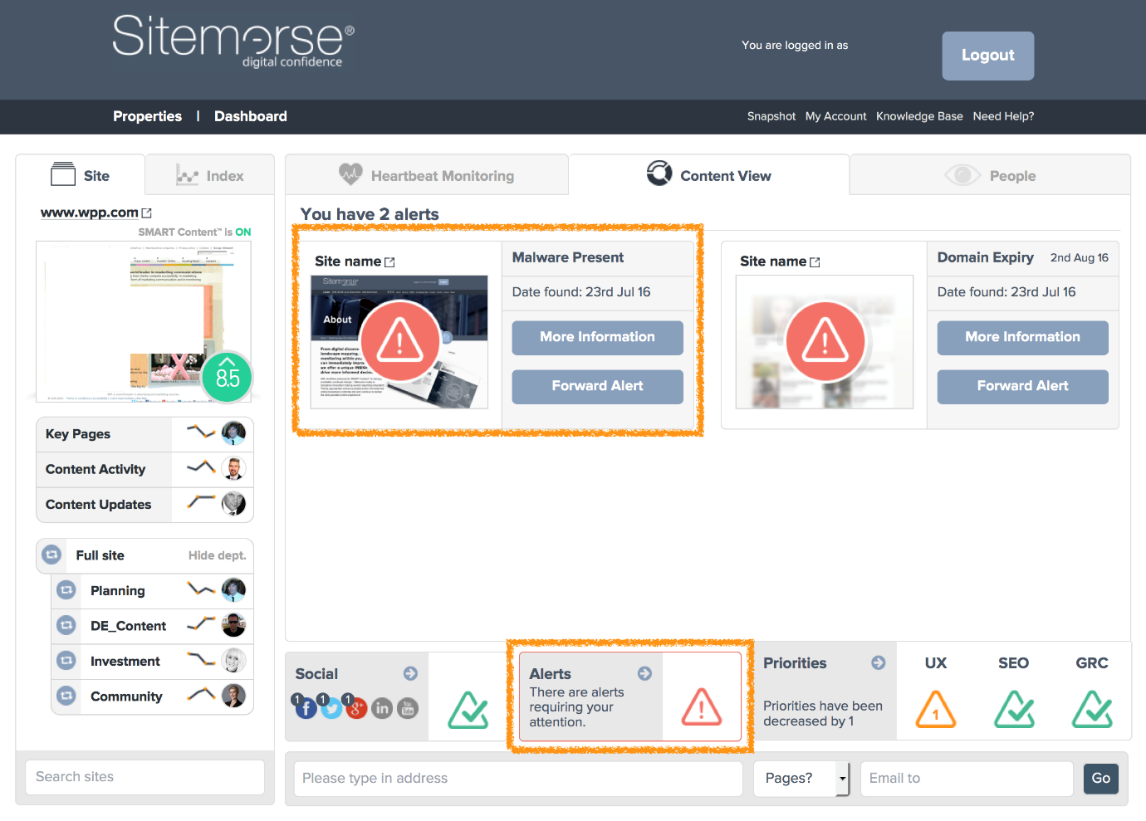02 Sep 2016
Confidence online is becoming ever more important with attackers finding new ways to compromise our devices and files. Recently it has been reported in this BBC article that weaknesses have been discovered in Apple’s iOS operating system. This flaw has enable attackers to install spyware on devices by getting them to click on a link in unsolicited text messages.
As well as these reports, we frequently hear that numerous organisations have been affected by ransomware. Ransomware is a form of malware that stops a user from using their device. It holds the device or files for a “ransom” which is usually money. The user will be prevented from using their device as they usually would until the “ransom” is paid. Ransomware is often automatically downloaded to a device when a user visits a malicious website or a website that's been hacked.
Another BBC article documents how UK Universities have been a recent target for attackers with 23 of the 58 Universities that responded to a recent survey by SentinelOne stating that they had been attacked. None of the organisations surveyed had paid a ransom to recover their files, but with the number of reported attacks soaring globally with 718,536 users being hit between April 2015 and March 2016 it is clear that organisations need to be ever more vigilant. Organisations need to ensure that their site is not carrying this and any other forms of Malware or Spyware which might be unknowingly downloaded to visitors.
As part of the Sitemorse service we alert you if we find any Malware or Spyware on your website. Sitemorse continually reviews your digital assets to check for and alert you to any instances of malware. Sitemorse reads every link and sends an SMS or email to highlight any malware or spyware found on web, social or mobile pages to the digital manager.
Sitemorse offers continual content assessment across web, social and mobile pages, along with reviewing the details within PDF, Word, Excel or PowerPoint files. By using automation organisations save time and remove the tedium and inefficiency of manual checking. With this external view of a site and continual content assessment, digital managers no longer have to hope that all is just OK with their digital assets and can instead replace that hope with confidence.
With the latest version of Sitemorse, we have completely redesigned the dashboard which makes identification quicker and easier. Actions can be carried out promptly as alerts to any issues which are affecting your site or other digital assets are displayed as soon as you are logged in. Within one click, these alerts can be forwarded to the relevant owner thanks to the use of Sitemorse SMART Content™.